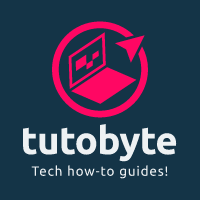You can Get Spotify premium for less than $2/month. To do this, you need two things:
Step 1: Get an Indian IP address
Use a VPN with Indian servers. A free option is the Urban VPN browser extension. Install the browser extension and connect to India

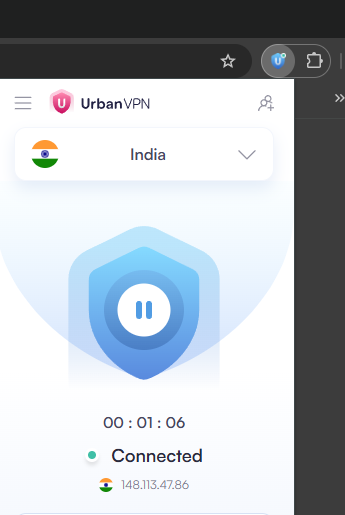
Step 2: Change Spotify Region
- Go to Spotify.com
- Click your Profile icon in the upper right
- Click “Account”
- Click “Edit personal info”.
- Change “Country or region” to India.
- Click Save
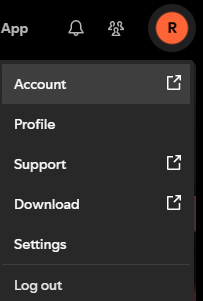
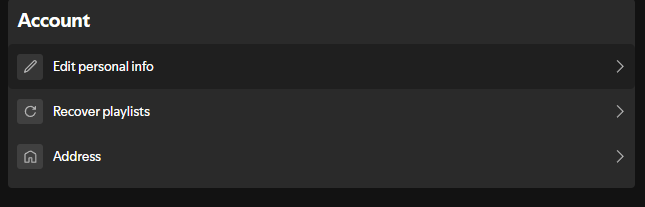
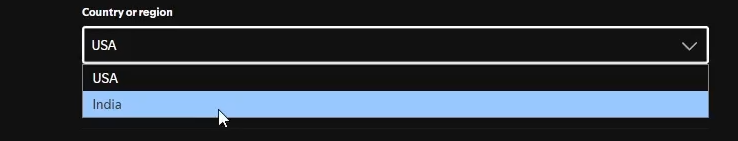
Step 3: Get an Indian Spotify Gift card
- Go to https://www.g2a.com/n/spotify-premium-india-1year and buy a gift card.
- Copy the key they give you.
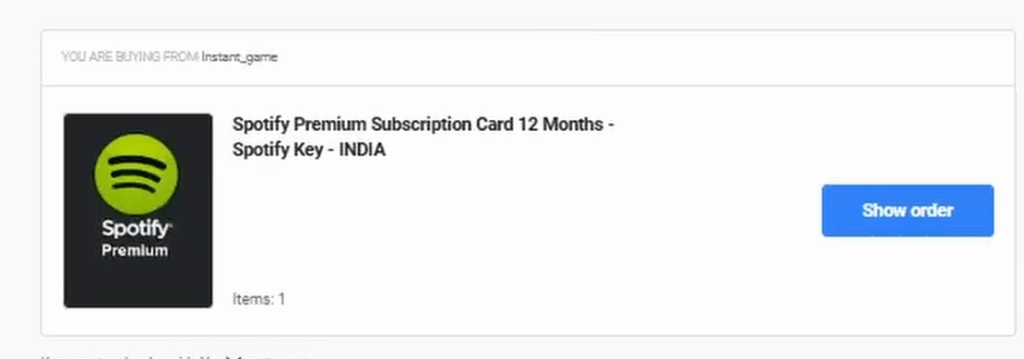
Step 4: Redeem Your Gift Card
Go to https://www.spotify.com/redeem/ and paste the key. Pick any state and redeem.
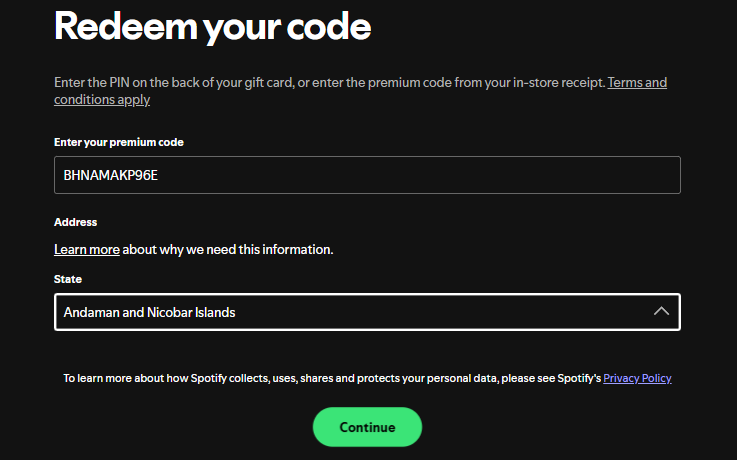
Step 5: Enjoy
You can now use the Spotify In the app for a year. Once the gift card expires you can just redeem another one.
Notes:
- if you already have premium on your account, you need to cancel and let it expire. You cannot change location with an active subscription.
- You don’t need to use the VPN continuously, just once to change your location in your profile settings
- this only work on individual plan