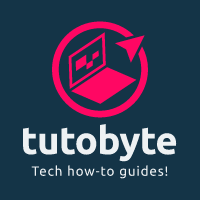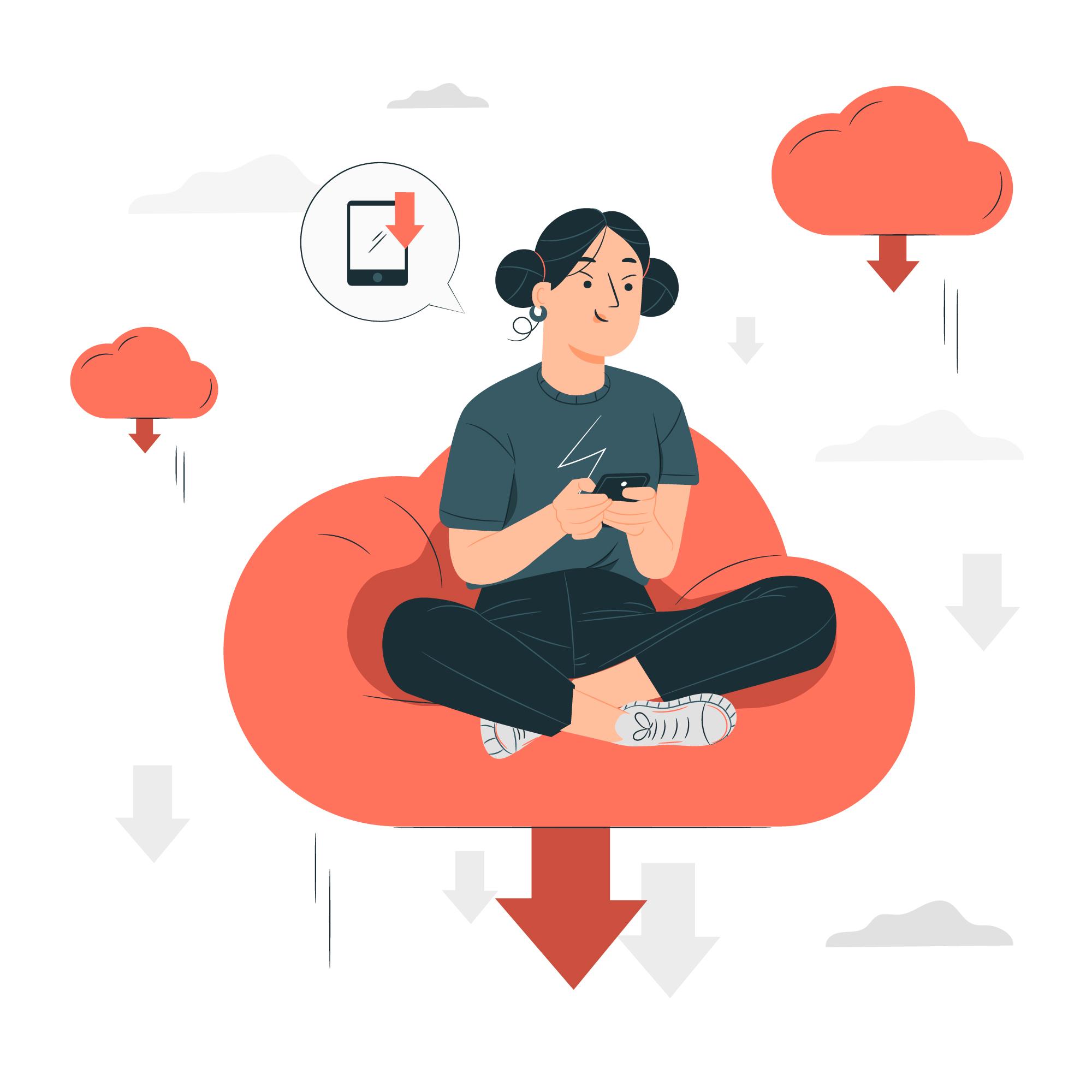How to Download Embedded Videos from Any Site
Downloading embedded videos from various websites can be quite simple with the right tools. In this tutorial, we’ll explore two effective methods: using a browser extension and utilizing specialized software. Let’s dive into these methods to help you download embedded videos effortlessly.
Download Videos Using a Browser Extension
One of the easiest ways to download embedded videos is by using a browser extension. For this example, we will use the Video DownloadHelper extension for Google Chrome.
Step-by-Step Guide to Using Video DownloadHelper
- Install the Extension:
- Go to the Video DownloadHelper Chrome store page
- Click “Add to Chrome” and then “Add Extension”.
- Pin the extension to your browser toolbar for easy access.
- Find a Video to Download:
- Navigate to the website with the embedded video you wish to download.
- Download the Video:
- Start playing the video on the webpage.
- Click the Video DownloadHelper icon in your toolbar.
- You will see different versions of the video listed, each with a different resolution and file size.
- Select the version you prefer and click to start downloading.
Note: There are some websites where this extension may not work. If you encounter such a site, proceed to Method 2.
Download Videos Using JDownloader 2
For a more robust solution, especially when dealing with multiple video downloads, JDownloader 2 is an excellent choice.
Step-by-Step Guide to Using JDownloader 2
- Download and Install JDownloader 2:
- Go to the Jdownloader website
- Download the installer and follow the installation instructions.
- Using JDownloader 2:
- JDownloader 2 automatically monitors your clipboard for video links. Copy the URL of the page with the embedded video.
- Switch to JDownloader 2 and go to the “LinkGrabber” panel. The copied URL should appear here.
- Right click on a link and hit “Start downloads”
- Downloading Videos in Bulk:
- One of the advantages of JDownloader 2 is its ability to handle multiple downloads. You can add numerous video links to the program and manage downloads according to your bandwidth availability.
- JDownloader 2 also allows you to set bandwidth limits and offers many other advanced features.
Conclusion
By following these methods, you can easily download videos for offline viewing or personal use. Happy downloading!
If you found this guide helpful, you might like our post on how to get Spotify Premium at a lower cost.