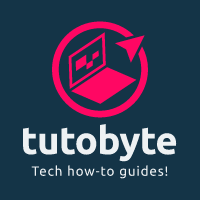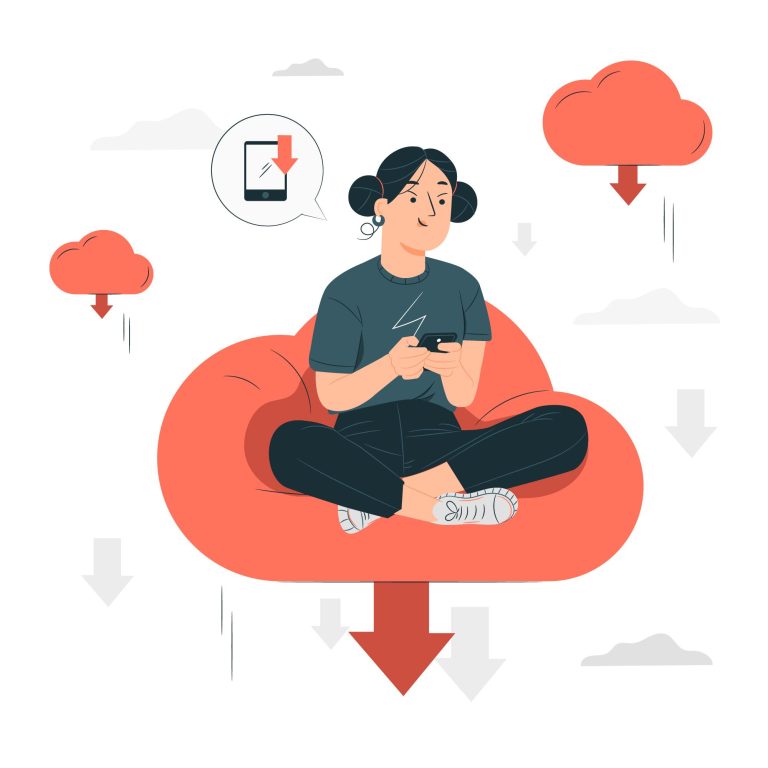How to Bypass Paywalls on Websites
If you’ve ever been frustrated by encountering paywalls while browsing content, you’re not alone. Learning how to bypass paywalls can help you access valuable articles without interruptions. In this blog post, I will show you simple methods to bypass paywalls
How to Bypass Paywalls in Google Chrome
Using Google Chrome, you can bypass paywalls by following these simple steps:
- Open Chrome and click the hamburger menu (three dots) in the top-right corner.
- Select Settings.
- Under Privacy and Security, go to Site Settings.
- Scroll to Javascript and select either of the following:
- Temporary Fix: Toggle off Javascript temporarily by selecting “Don’t allow sites to use Javascript.”
- Permanent Fix: Add specific sites to the block list by clicking Add under the “Don’t allow” section.
After making these changes, simply refresh the webpage, and the paywall should disappear. Once done, it’s recommended to turn Javascript back on to avoid breaking functionality on other websites.
How to Bypass Paywalls in Firefox
Bypassing paywalls in Firefox is just as easy:
- Open a new tab and type
about:config. - Click Accept Risk and Continue.
- Search for Javascript and toggle the setting from true to false.
- Refresh the webpage to remove the paywall.
To restore full browser functionality, return to the settings and toggle Javascript back on once you’re finished.
How to Bypass Paywalls on Android
On Android, the process is nearly identical:
- Open the browser and go to Settings.
- Navigate to Site Settings and select Javascript.
- Toggle Javascript off and refresh the webpage to bypass the paywall.
After accessing the content, go back and re-enable Javascript for normal browsing functionality.
Use Bypass Tools: RemovePaywall
For those looking for an even simpler solution, you can use the website www.removepaywall.com. This site offers an easy way to bypass paywalls without manually disabling Javascript or modifying browser settings.
Conclusion
Bypassing paywalls is a straightforward process that allows you to access content without restrictions. Whether you’re using Chrome, Firefox, or an Android device, disabling Javascript or using tools like RemovePaywall makes it simple. Always remember to re-enable Javascript for full functionality when you’re done.
If you found this guide helpful, you might like our post on how to get Spotify Premium at a lower cost.